Sometimes it’s the little things which add up to the big picture. And sometimes it’s the little things which make usually passive copywriters want to indiscriminately smash innocent members of the public with their laptops. I’m talking about content formatting and, if you’ve ever left your precious copy in the hands of an aesthetically insensible webmaster, you’ll know exactly what I’m talking about.
No matter how superstellar your wordsmithery may be, bungled emboldening, ersatz spacing and intermittently aligned images makes your carefully woven tapestry of words look like a big pile of horrible spam. You may be channelling the great Dostoyevsky or flirting effortlessly with language like Borges, but if your webmaster italicises seemingly at random and squidges your ‘H2’s into your paragraphs, nobody is going to be impressed. In fact, nobody’s going to read it.
Just as we automatically choose the straightest, most perfect looking carrot in the supermarket, so too do fickle humans assume things that look cruddy, are cruddy. This isn’t good for copywriters’ egos – and it’s no good for their clients’ grand content marketing plans.

So, with that in mind, here are 3 small, insignificant tips which can make a difference. Tips which will turn your obliterated masterpiece from a wonky carrot with a weird nubbin into a perfect sliver of crudités. These are tiny, infinitely implementable tips which will make your copy that much more readable, that much more authoritative and that much more shareable – for next to no effort.
Next time your client’s webmaster bungles your article’s formatting – send them to me.
1. Give me space

Human eyes like uniformity. They also like patterns. Consistent spacing shouldn’t be too much to ask, but this is a formatting offence I’ve encountered a zillion times before. It’s surprising how much difference consistent spacing can make. As soon as a gap is too wide between an H2 and a paragraph, or there’s an extra line between two bullet points, the article immediately looks sloppy. There’s a big white space where there shouldn’t be and it’s clearly an error.
If the owners of the webpage you’re reading can’t be bothered to fix a content formatting error and make the copy you’re reading look good, why should you bother reading it? If your beau showed up to a first date wearing suspiciously stained jogging bottoms and accessorised with bits of crisp in his beard, you’d assume he didn’t care and you would respond accordingly. Believe it or not, the same principle applies to content formatting.
2. USE YOUR HEAD(INGS)
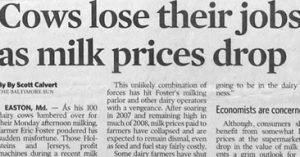
Headings which haven’t been emboldened, headings which have been lost in the paragraph they’re supposed to highlight, headings with inconsistent capitalisation – the list of heinous heading-related crimes is endless. Here’s how it should be done:
- Always embolden headings, do not underline them – this makes them look too much like links.
- Remember how many spaces you’re leaving between your headings and the following paragraph. None, one – either’s fine but apply the rule consistently.
- Webmasters: actually read what you’re uploading – don’t just dump it into a CMS backend. This will ensure headings don’t get absorbed into the start of paragraphs.
- Copywriters: treat your webmaster like a lazy slob with no motivation. Mark up headings with clear tags in your documents to avoid cruddiness and make sure they spot them.
- If you’re being SEO savvy, use H1s for your main title, H2s for key headings and H3s for sub-sections. Capiche?
3. PICTURE THIS

Words, pictures, pictures, words, bullet points – it can all get into a bit of a jumble, but making sure everything is formatted beautifully is worth the effort. I don’t really have any best practice advice here, just get it right. Don’t leave weird gaps around images, make sure you embed them in the text if the alternative means lots of ugly white space, make sure they’re aligned with the right paragraphs and, above all, don’t just plop them in and hope for the best. That never works, trust me.
If you’re looking for hot content instead of long-winded whinges about sloppy content formatting, we can do that too. Get in touch to discuss your copy at hello@toyourheartscontent.co.uk.
