If, for some inexplicable reason, I found myself wanting to ‘buy cushions’ online, I could spend my Saturday afternoon trawling through 187 million results until I found the perfect polka dot design. Alternatively, as a doting father, if I wanted to know ‘why does my 9-month-old hit himself in the head’, I’d have 83 million insightful results to scan through, by which time, he’d probably be 33, and hopefully he’d have grown out of it.
Clearly, with so much information out there, if you want to get noticed online, you have to write website content that cuts through all that noise and grabs and holds the readers’ attention. But how can you write kick-ass website content that keeps visitors glued to the page? Here are some sure-fire tips to help you get it right.
1. Understand your audience
Far too many writers, webmasters and business owners start tapping away at the keyboard before taking the time to think about who the audience is and what problems they’re trying to solve. There are likely to be all sorts of people who might be interested in your products and services for different reasons. The website content you create should be accessible to all of them and answer the particular questions they have.
You should think about:
• Who is your primary audience?
• Who is your secondary audience?
• What challenges do they face?
• What questions might they have?
• What objections might they have?
• Where are they most active online?
• What type of information are they looking for?
• What search terms do they type into Google?
• What other pathways might they use to find your content?
You can then start thinking about how you’ll create content that grabs them from the get-go and keeps them wanting more.
2. Put the most important information first
55% of visitors spend fewer than 15 seconds on your website, so you’ve got to make an immediate impression if you want them to stay put. Your readers will have a subconscious tick-list of the things they expect to see. You need to hit them with this information right away or they’ll look for it elsewhere.
Structure your content like an upside-down pyramid or cone, with your headline messages at the top of the page, before drilling down to the more specific, supporting information. So, even if someone only reads half your page, they’ll still consume your key messages.
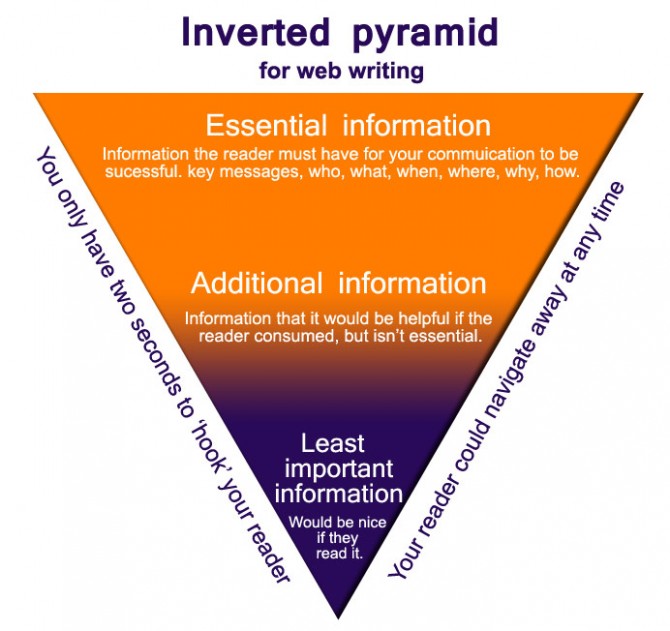
Source: Exeter University
3. Keep your sentences short and sweet
This is not your opportunity to show how massive your vocabulary is or how much of a grammatical maverick you can be. The short attention span of today’s readers means you must keep your sentences and short and sweet, ideally to less than 20 words. You should also use simple language that’s understandable by everyone. Website content that’s accessible and easy to read will help you reach the widest possible audience and communicate your offering clearly.
If you’re not sure how accessible your website content is, run it through one of the many readability checkers out there, such as the Flesch ease reading test, which forms part of the Yoast SEO plugin.
Here are a couple of other free readability checkers you can try:
• The Readability Test Tool
• The Readability Calculator
4. Do away with the jargon
You might like to think the use of technical jargon makes you sound like an industry authority, but you’re really alienating prospective customers. To give your website content the widest possible appeal, avoid insider language, explain any concepts or processes in the simplest possible terms and always link to other resources on your website where readers can find more information if they need to.
5. Make your copy visually appealing and scannable
There’s nothing worse than having fantastic website content dumped on a page in one great big block text. Writing good website content is only half the battle. It then needs to be formatted and presented in such a way that makes it appealing and easy to read.
Your website content must also be scannable. These days, most internet browsers will scan a page very quickly to see if it contains the specific piece of information they’re looking for. And, if they don’t find it within a few seconds, they’ll continue their search elsewhere.
To can make your copy more scannable by:
• Dividing the content into sections with descriptive headings and subheadings. One large heading (H1) should be used at the top of the page, medium headings (H2s) should separate your main content and small headings (H3s) can be used to make minor points.
• Using bullet points and numerical lists to split up long pages of text and including charts, tables and images to convey information as much as possible.
• Leaving plenty of white space to make the text easier and more enjoyable to read. It might seem like a waste, but leaving plenty of space around paragraphs, images and other elements is a very simple way to make your website content more scannable.
6. Vary your use of words
Your website content isn’t the place to showcase all the big words you know, but that doesn’t mean you should use the same words again and again. Mixing up your word use will help to prevent your copy from becoming too boring and dry.
We’re not averse to a bit of light-heartedness here at To Your Heart’s Content, and word clouds can be quite a nice way to visualise your word use. Just copy and paste your website content into a tool like this and it’ll produce something along the lines of the following, which is a word cloud for the very CONTENT you’re reading now:
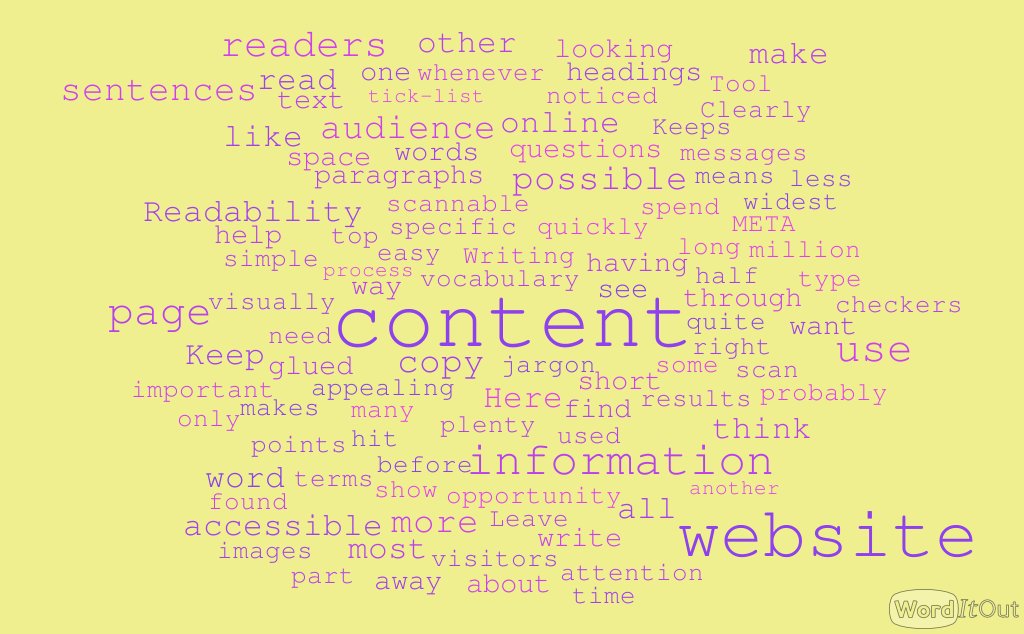
The word cloud will help you easily identify words you might use too much as well as words with negative connotations that you could switch for something more positive.
There is an exception to the ‘mix up your word use’ rule. There are some terms across your website that you should standardise to avoid confusing your customers. For example, product and service names should be consistent, as should the names of important processes such as ‘returns’ and ‘payments’.
7. Include images, videos and other multimedia
Text is very rarely the best way to convey any sort of concise message. When you have to deliver a message quickly, images, infographics, charts, graphs and videos are usually the best way to do it.
Research has shown that humans process visual information 60,000 times more quickly than text, making it a much more efficient method of communication. Visual content also drivers more engagement and is more likely to generate inbound links, all of which is great for getting your content in front of more readers.
8. Create a content roadmap
A single page of website content is only a small part of the journey your visitors are likely to go on. Rather than living in isolation, it should be used to direct readers to other information that’s relevant to them. For example, a product page might link to reviews of that product or other complementary products that are often bought at the same time. That will help readers travel effortlessly through your site.
When creating a ‘hyperlink’ from one page to the next, use text that gives readers a good idea of what they’ll find there. For example, if you want your customers to contact you, asking them to ‘get in touch‘ will let them know what to expect (a contact form, phone number, etc.) when they click on the link.
Including internal links in your website content can also benefit the SEO (‘searchability’) of your site. However, the links you include must be relevant and helpful to the reader.
9. Tell readers what you want them to do
To you, it might seem obvious what action the readers should take next, but for someone who’s not familiar with your offering or your website, it can be quite confusing. That’s why you should include calls-to-action within your content that tell visitors exactly what they should do next.
There are lots of different actions you might want a reader to take, and these are likely to change as they travel through your website. Examples of common calls-to-action include:
• Buy now
• Download
• Sign up
• Book your appointment
• Learn more
• Get in touch
• Join our mailing list
Your calls-to-action must be succinct and include a hyperlink that allows the reader to complete the action you want them to take.
It ain’t easy!
With so much competition out there, the truth is that writing website content that keeps visitors glued to the page isn’t easy, particularly when you’re doing it for the first time. However, it’s not all bad news. You can make as many revisions to your website content as you like, and with a whole host of stats to tell you how your content is performing, you can monitor the impact your changes are having and fine-tune it over time.
Alternatively, if that all sounds like a bit of a ball-ache, drop us a line at hello@toyourheartscontent.co.uk and we’ll happily take the strain!
